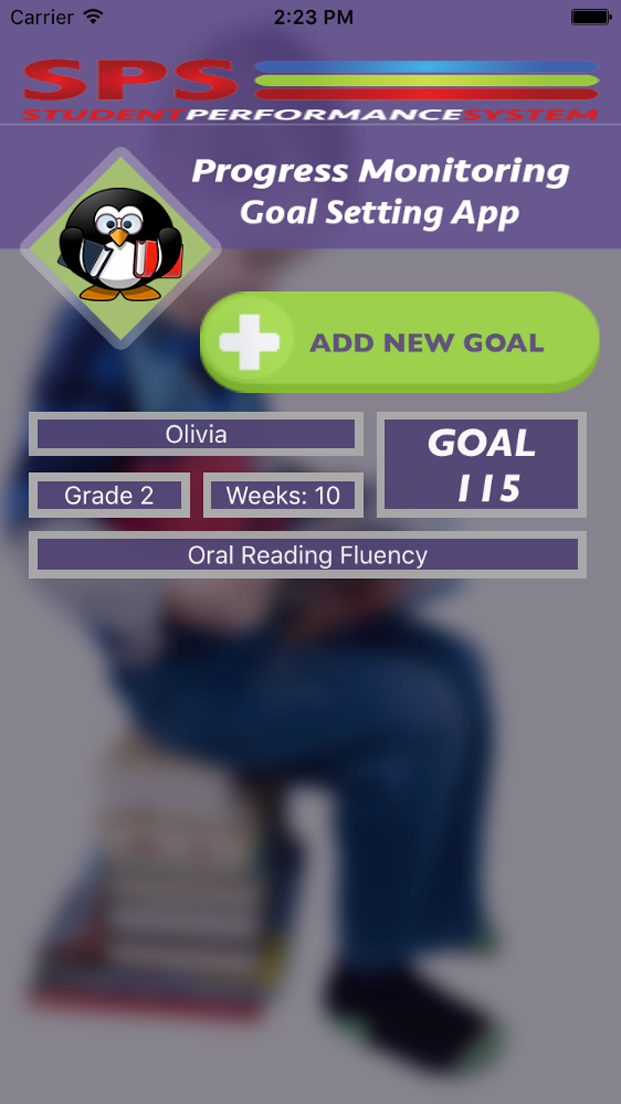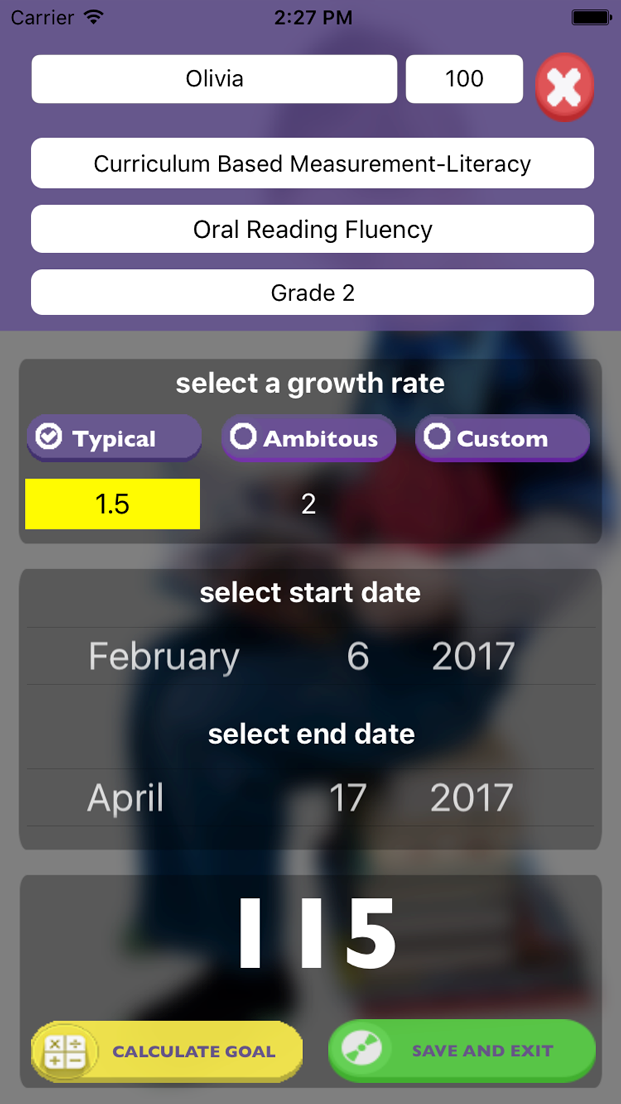The SPS Progress Monitoring Goal Setting APP is the number one choice for calculating Progress Monitoring Goals. The App provides practitioners with a quick and easy method for developing research-based goals when progress monitoring with commercially available General Outcome Indicators (i.e., DIBELS Next, DIBELS Math, CBM, and FAST).
Download from the app store